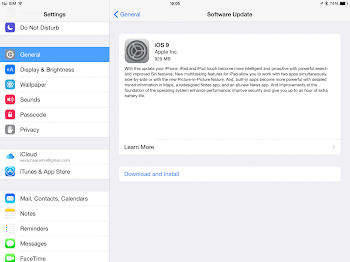
For the vast majority of users iOS 9 has been a great success. It’s biggest new features and multitude of great secrets have been a welcome improvement from
iOS 8’s year of bugs. But it isn’t all
smooth sailing and Apple has just
admitted iOS 9 has a big problem…
In short iOS 9 is locking up users’
iPhones, iPads and iPod touches. Worse still it is locking them up at the earliest possible opportunity: the point of upgrade.
The precise moment comes when iOS 9 has downloaded and users are prompted to ‘Slide to Upgrade’. At this point devices lock up completely. And what is Apple’s fix? It actually doesn’t have one.
Instead the company has issued an
official warning on its site under the
somewhat descriptive title: ‘If the Slide to Upgrade screen won’t go away after you update to iOS 9’ and says the only workaround is to restore your phone from iTunes after a forced restart.
Apple lists the steps are as follows:
1. Connect your iOS device to a
computer that you’ve previously
synced with iTunes. Then make
sure iTunes is open.
2. Select your device . If you don’t see it listed, force restart your device by pressing and holding both the Sleep/ Wake and Home button for at least 10 seconds, until you see the Apple logo.
3. If you made an iTunes backup of
your device before updating to iOS
9, restore your device from that
backup. If not, you need to make a
backup of your device in iTunes,
then restore from that backup.
If you still see the Slide to Upgrade
screen after completing the steps above:
1. Restore your device . If you don’t
see your device in iTunes, or your
computer won’t trust your device,
press and hold both the Sleep/Wake
and Home button for at least 10
seconds, until your device restarts
and appears in iTunes. When
prompted, choose Restore.
2. After the restore is complete, set up your device as new.
While these steps will get you out of a jam, it doesn’t help you get iOS 9 on your phone. The good news? Apple reveals
“This will be resolved soon in an
upcoming iOS update.” With iOS 9.1
already in testing, beta testers can sign up for it now otherwise the fix should arrive within 4-8 weeks, based on iOS beta testing history .
No comments:
Post a Comment